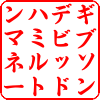Is there anyone who would be so kind as to translate the text on this Loo-King-G battle counter, so that I could understand the data it is trying to present to me?
In case the attached photo is too small, a full sized version can be seen here:
http://home.webdeck.com/public/battlecounter.jpg
Thanks - I really appreciate it!
-Mike




 Reply With Quote
Reply With Quote