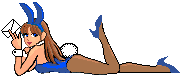I recently got a new pachinko machine (Daiichi, Pirates of Dynamite King), and grabbed a data counter to go with it. The data counter appears to have 3 main connectors (two sets of them with different connectors as well as a ribbon cable without connectors connected to one end of the set of connectors) and those signals of which I have connected the Jackpot wire to the black terminals (which appears to give a signal any time a ball enters the mechanism where if a ball goes through the center there is a chance the machine goes into a winning mode). The other wires I connected to the grey and pink terminals (not sure what they do, haven't won anything yet since I installed the counter).
That said, counting how many times a ball enters the chance mechanism doesn't seem like it's the most useful thing to keep track of. Personally I'd like "balls played" to be the large number visible, with other numbers being "balls won" and "bonus mode activated" or something like that be the more useful numbers.
My data counter has 5 inputs and 5 outputs and a cable I'm not sure what it does (translate failed me on the image). Are there any additional values beyond the 3 common ones that I might be able to display on the counter?
For those who have installed data counters: What signals/counts do you display on yours?
Does anyone have any recommendations on what would be the best signals to use? I do not have a manual for the machine or counter but I'll happily experiment.
For reference, I've included pictures of the terminals on the machine and the wires of the data counter in case anyone has more information (that isn't already in the stickied thread).
Daiichi - P Pirates of Dynamite King connectors.jpgCounter.jpgCounter - Connections set 1.jpgCounter - Connections set 2.jpgCounter - Connections set 2 cable.jpgCounter - Inputs (5).jpgCounter - Outputs (5).jpgCounter - Unknown.jpg




 Reply With Quote
Reply With Quote
 #UKPachinko
#UKPachinko