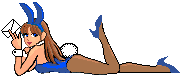Well the 'temporary' halt to printing smartcards was a fair bit longer than I was expecting. But I now have a good printer that appears to be working well (for the moment!).
I have also got a stock of new cards that give better printing results with full coverage images.
So I have decided to walk the path of optimism, and put them back on sale
on my website. At least for as long as this printer keeps working!
There's also a Rev.3 version of the
Card Reader Emulator dongle now on sale (as I ran out of circuit boards for the Rev.2 units). It doesn't do anything different to the old Rev.2 version*, in fact it's so similar I haven't bothered to update the photo from the Rev.2 version. But it's "ALL NEW" so buy, buy, buy!
* The only practical difference is that the Rev.3 version has the micro-controller chip serial port pins routed out to the expansion connector. This allows me to send debug messages to a PC running a terminal emulator program when I'm writing or modifying the internal firmware. Some time in the (distant!) future, I might add some user functions on the serial port, if anyone is interested in controlling a dongle from a PC/Arduino/Raspberry Pi* (*other single board computers are available!).




 Reply With Quote
Reply With Quote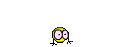
 #UKPachinko
#UKPachinko