Hello , first sorry for my english im french .
So i just bought a slot machine thunderbird , when i turn on the machine the power is working but no music , nothing else . Only a sound something like tv or radio without signal .. then i turn they reset key and turn on the power again nothing change.. alway same situation . You can see the image below . Error code E i cant find how to fix it any help ?




 Reply With Quote
Reply With Quote
 #UKPachinko
#UKPachinko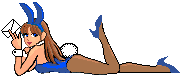




 and biscuits
and biscuits


