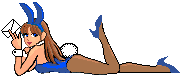I found a way to turn off the clicking motors in Battle Vader, the down side is you get a lot more balls in the start pocket (or upside). It takes a couple of steps.
Check out the photos for some clarification. The wires that control the motors are behind the upper circuit board in the first photo. there is a release tab under the right hand side of this panel. push the release tab towards the front of the machine and slide the whole board about 1/2 inch to the right, it should then fall free (with a bunch of wires still attached)
Behind it you will find the panel in the second photo. the third and fourth connector on the top (small grey and small white) control the motors. in this photo only the third connector is inserted.
with the power off, if you swap the small gray and the small white to the opposite plugs, the way the motors rest with swap. That is, the left motor will now rest with balls falling to the right and the right motor will now rest with the ball going to the left. Power up so the motors will swap the their new rest positions. Then power back off, and unplug both connectors. Now when you power up, the motors will no longer function (enjoy the quiet) and any balls that pass through will go towards the start pocket sorter, so you will get l lot more spins.
I also unplugged the large gray and large white connectors, I think they are part of the sensor that monitors the motors, but this might not be necessary. If you get any alarms, then it is. Make sure you do all the swapping with the power off.
Put the removed circuit board back in place by putting in to position and sliding 1/2 inch to the left.
Let me know if you have any questions. It worked great for me.
IMG_6446.jpgIMG_6448.jpg




 Reply With Quote
Reply With Quote
 #UKPachinko
#UKPachinko