I bought 2 of these battle counters.
¥¢¥µ¥ÒÅŵ¡¡¡¢£¥×¥Á¥¹¥Þ¥¤¥ê¡¼¢£¡¡¥Ç¡¼¥¿¥«¥¦¥ó¥¿¡¼¡¡¥Ñ¥ÁÍÑ¢£ - Yahoo!¥ª¡¼¥¯¥·¥ç¥ó
Looks to have 2 sets of 24 volt lines and multiple sets of signal input connectors.
It came with a wiring diagram that I can take pics of if needed but need a little help with which signal wires to hook up to my star wars pachinko and my Jurrassic park machine by fuji. Do I tie up all 4 of the 24 volt wires together? Only use 2 of them?
Also the call button is a given but what are the other 2 buttons on the left side of the counter for?
Thanks!




 Reply With Quote
Reply With Quote サメ
サメ

 #UKPachinko
#UKPachinko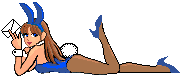
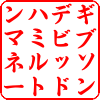

 The remotes do appear from time to time on YJA but at between ¥4000-¥8000, the cost is not worth it just to reset it and the clock to GMT. And as to how to use the remote
The remotes do appear from time to time on YJA but at between ¥4000-¥8000, the cost is not worth it just to reset it and the clock to GMT. And as to how to use the remote 



