Like Pachi Log. My slo is an app for keeping track of your gaming and level/ missions unlocked on newer pachislos.
マイスロ
http://www.sammy.co.jp/japanese/myslot/
So here is a brief description of getting the app and registering.
Now I have this installed on both my iphone and my Samsung S6.
There are plenty of advise on the web as to how to install apps from the Japanese istore or Google play. But here is a quick summary of how.
Apple.
Set your itunes store on your computer to Japan and create a new account. This bit is easy. The hard part is that you either need a credit card listed to a Japanese address or a Japan itunes prepaid card.
I went for the prepaid card option. There are lots of people on the web who will source you itunes cards from various countries, then once you pay them will email you the card number. I went for the cheapest 1000 yen card.
Then you from your mobile device, log into your new account and download the My slo app.
Android .
A little more complex but free
NOTE I use firefox web browser.....
Download the APK exention for firefox (there is also one for chrome but when I tried to download it, it seemed infected with malware.)
Its also a good idea to download air droid software as this makes it easy to transfer the app to the phone.
Also for this you need a VPN to connect through a server in Japan or google play will not let you access the site.
I use tunnel bear, They give you 500mb of data per month.
So set tunnel bear to Japan. go to the google play Japan store and search or click the link from the sammy page above.
Down load the software, then copy it to your device using air droid or any software you prefer.
So now you have the app, Lovely. Now what. Better start it.... A set up an account
Click the first box down on the main screen.
IMG_2953.jpg
Then again click the first box to say its your first visit.
IMG_2954.jpg
Click the first box on the first page.
IMG_2955.jpg
Standard legal bumff. Tick the box to accept Terms and Conditions, Cookies etc..
Then click the box below.
IMG_2956.jpg



 #UKPachinko
#UKPachinko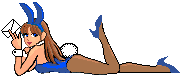

 Reply With Quote
Reply With Quote


