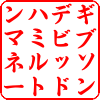Not the dongle type but those slim units in the parlours with slots for cash, cards and coins,
I went for what I hope is the basic one, No currency slots in this one, just a magnetic card reader/writer. Also has a 100v input
DSC02637_zpscf87779f.jpg
2x comms ports on the back and a set of jumpers plus a mysterious 2 pin socket
DSC02642_zps1c84a6b9.jpg DSC02641_zps85822e89.jpg
Standard 25 pin D connector
DSC02643_zps9c0874ea.jpg
Key to the different covers
DSC02640_zpsa80e7e01.jpg
General infomation stickers, including error codes for the display on the front of the unit
DSC02639_zps077ebf5a.jpg DSC02638_zpsf3c9a679.jpg



 #UKPachinko
#UKPachinko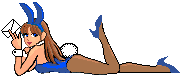

 Reply With Quote
Reply With Quote Connected to, yes you guessed.. An optical sensor. Thoses pesky things get everywhere
Connected to, yes you guessed.. An optical sensor. Thoses pesky things get everywhere