Just got a few of these little beauties and finally figured out the rat's nest of wires to hook it up to a machine and they're great!
Counter mounted on a Golden Treasure:
http://compirate.home.mindspring.com...termounted.jpg
First screen (when blue button is pushed)
Right number is number of big bonuses today, lower right number is number of games since last bonus, need help with the others. It's only a '3' because I bench tested it first and rang up a bonus. I only had 2 during my actual run.
http://compirate.home.mindspring.com...r/Counter1.JPG
Second screen- Upper left number is ratio of games played to wins (?) upper right is games played
http://compirate.home.mindspring.com...r/Counter2.JPG
3rd screen - Big and Reg Bonuses today, yesterday and day before yesterday
http://compirate.home.mindspring.com...r/Counter3.JPG
4th screen - Tokens won over the last sever bonuses (?)
http://compirate.home.mindspring.com...r/Counter4.JPG
5th screen - How often (by number of games) bonuses are occuring. Each line is 500 games, broken down into 5 segments further broken down by 5. So each subsegment is 20 games. This picture shows a Big bonus has occured just recently, at 120, 460, 980, 2260, 2440 games and Regular bonuses at 380, 420, 440, 1960, 2140, 2320, 2540, 2660 games. The 16:02 is the time.
http://compirate.home.mindspring.com...r/Counter5.jpg
Pushing Yellow button gives you this screen - This one really shows how good or bad you are! Top number is number of games you've played. Next number is tokens played, next is number of tokens won and last is the difference. I had to play a while so I had a picture of me at least winning!
http://compirate.home.mindspring.com...r/counter6.jpg
Pushing the yellow button twice gives this screen, asking you if you want to reset the counter screen to '0'. Pressing it again resets all numbers on this screen only to '0'
http://compirate.home.mindspring.com.../counter6a.jpg
If you press the pink button, the red lights flash and this screen appears. The 'Time' number increments to 99 then flashes. Guess it is an indication of how fast the parlor attendants are!
http://compirate.home.mindspring.com.../counter9a.jpg
On several of these all I get is this screen. I assume an error. Any help anyone?
http://compirate.home.mindspring.com...untererror.JPG





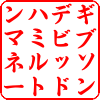

 Reply With Quote
Reply With Quote


