I got these counters from Ebay a long time ago and was going to use them for some way to count pachinko balls. Only have 4 though there are 5 things to count (missing CT Bonus). The Outlaw is a Max Bet machine (always 3) so you have to divide the token in by that to figure number of plays. I only went through one bonus but each round is counted I guess. I play really badly so far-was at least 50% behind (set on 6) for about 1000 in then hit two bonuses in just a few rounds and ended up about 200 ahead---which I played right back in of course!
http://compirate.home.mindspring.com...s/P5060005.JPG
http://compirate.home.mindspring.com...s/P5060007.JPG
http://compirate.home.mindspring.com...s/P5060008.JPG
http://compirate.home.mindspring.com...s/P5060009.JPG
If we have any programers out there I know there is a way to have 8 lines of I/O through the parallel port of your computer. Should be easy to be able to monitor say the in and out of 4 separate machines. The start of the Personal Home Pachi Parlor Monitoring System!



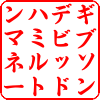

 Reply With Quote
Reply With Quote



