Does anyone have all the settings inside the Power AT 1.jpg Power AT.
The coins in the motorized return tray inside I always have off otherwise they continue to shoot back into the outer front tray.
I just put coins in the slot and play and when I am done I open up the machine to collect coins.
What should I am sure happen is some coins get returned to the outer front tray and other get thrown into the inner side tray to the right of the motorized return tray.
How can I reset or change the switch settings inside to make this play correctly?





 #UKPachinko
#UKPachinko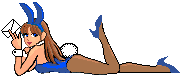


 ...
... 







