I'm trying to access a hard drive from a mobile device, Its the same as a laptop ide hard drive labelled Hitachi DK23FA-20N Corrected to the motherboard by a special cable, that plugs into the secondary of ide port of the motherboard and one of the power leads.
The key on the drive say master if no jumpers. and its the only drive on that port. I have used it in the past to remove files from a broken laptop (different hard disc)
Ok still with me.
So now plugged in the drive and start up Pc, Enter bios and it shows hard drive attached.
Boots up windows XP, Click on "my computer" and drive isn't listed.
Go to device manager and select discs and its listed there, Check drivers ok.
Return to desktop and right click "my computer" and seelect "manage"
Select disc managment, to assign drive letter. but the hard disc isn't there either.
Also tried deleting drivers and re-installing, But no luckalonmg with, turn off and one, Swap ide ports etc,
Has anyone got any thoughs as what to try next



 #UKPachinko
#UKPachinko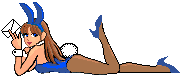

 Reply With Quote
Reply With Quote


 幸運わんわん Luckydog or Yukiwanwan in Japanese
幸運わんわん Luckydog or Yukiwanwan in Japanese 

 120mins to go
120mins to go 
 サメ
サメ




