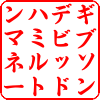Originally Posted by
daverob

The CN numbers are different on the victory frame, but the Japanese writing should be the same, so you should be able to compare the writing on the instructions for the Lumina frame and find the right ones to connect to. If you can't get it to work, then post back and I'll take a look at one of my Victory framed machines.
Also remember that if the game is in a high probability Kakuhen round then the lights might flash on the battle counter even when you're not in a fever.








 "This is My Personal Opinion and no others"
"This is My Personal Opinion and no others"